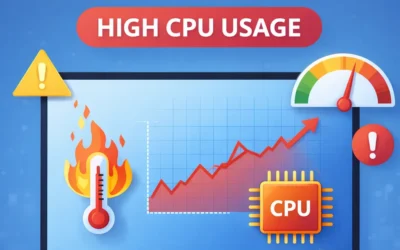🧾 Steps to Check Apple Coverage Status
- Visit the Check Coverage Tool:
checkcoverage.apple.com - Find Your Serial Number:
On iPhone or iPad, go toSettings → General → About. You can also locate it on the original box or invoice. - Enter the Serial Number: Type it into the input field on the Apple Check Coverage website.
- Complete the Captcha: Confirm you’re not a robot.
- View the Results:

Apple’s official page for checking warranty and support status 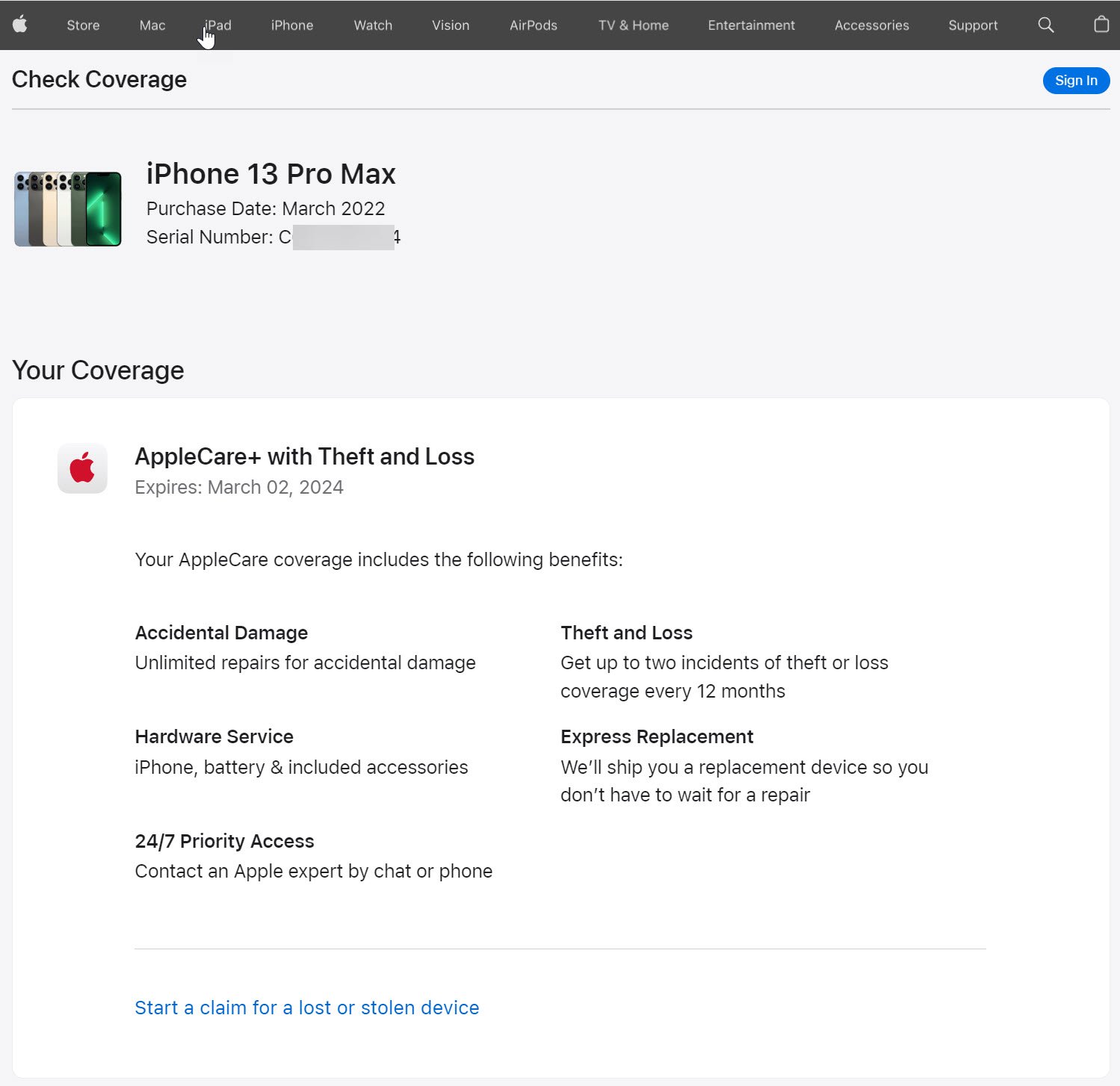
Apple device coverage results showing warranty and AppleCare status
🔐 What Information Will You See?
- Device Purchase Date
- Limited Warranty Status
- AppleCare+ Coverage (if enrolled)
- Estimated Expiry Date
- Service and Support Eligibility
You may be prompted to sign in with your Apple ID for detailed reports, but this is optional for basic warranty checks.
📌 Benefits of Checking Coverage
- Know whether your device is under warranty or needs repair coverage.
- Check AppleCare+ enrollment and expiration details.
- See service eligibility for phone or chat support.
📚 Related Articles
Frequently Asked Questions
What is Apple Check Coverage?
It’s Apple’s official tool for checking warranty, AppleCare+ status, and service eligibility using a serial number.
Do I need to log in with Apple ID?
No, login is optional unless you want in-depth diagnostics or service history.
Can I check coverage for other Apple devices?
Yes. You can check Mac, iPhone, iPad, Apple Watch, AirPods, and more.
What if I lost the box and invoice?
You can still retrieve your serial number from your device settings under Settings → General → About.
Can I buy AppleCare after checking coverage?
If your device is still eligible, Apple will display the option to purchase AppleCare.