What’s Different About Using ChatGPT in 2025
Two things made ChatGPT genuinely useful this year: better prompts and clearer guardrails. When teams agree on what data AI can touch, how it should speak, and when it must hand off to a human, the tool stops feeling like a demo and starts acting like a dependable assistant.
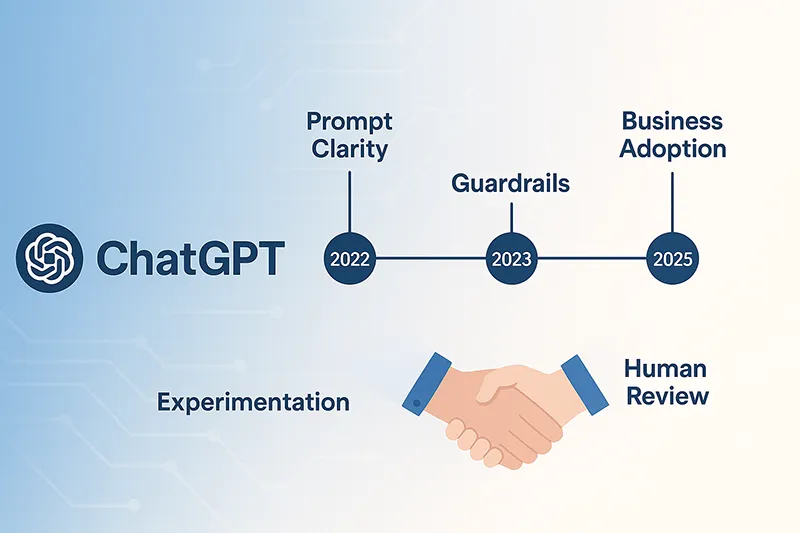
Use Case #1 — Helpdesk First Responses
Tier-1 queues benefit most. Let ChatGPT draft the first reply from your KB and prior tickets; an agent personalizes and sends. The draft saves minutes, the human keeps quality. If the issue smells like a Windows activation snag, I add a one-line pointer to a deeper fix so the user isn’t stuck. For example, when activation checks fail repeatedly, I link to a walkthrough on verifying activation in Windows 10/11 (step-by-step guide) and keep the email short.
Metric to watch: First Response Time and the number of back-and-forth messages per ticket. If both drop, you’re winning.

Use Case #2 — Documentation & SOPs
Most teams sit on gold: chat transcripts, change notes, and one-off fixes. Paste the raw text and ask ChatGPT for a clean SOP with prerequisites, steps, and screenshots to capture. I still layer in my judgment and run a brief “does this match reality?” check. When the SOP covers Windows repair, I point readers to a verified deep dive only inside the relevant step — e.g., “If SFC reports issues, follow this DISM + SFC repair guide.” That single inline link is enough.

Use Case #3 — Clean Intros, Summaries, and Release Notes
ChatGPT is great for the parts most of us procrastinate: the opening paragraph, a 5-bullet summary, or release-note scaffolding. I ask for one practical tip the reader can try now. Then I edit the voice so it sounds like me, not a bot. If the topic touches AI tooling, I might add a single contextual link — e.g., our AI tools for businesses in 2025 roundup — but I avoid link stacking.
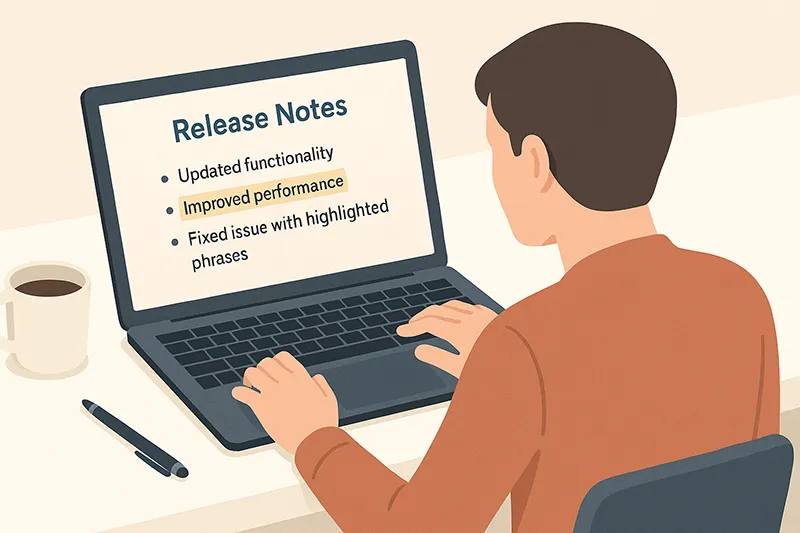
Use Case #4 — Safer Starters for PowerShell
Ask ChatGPT to generate starter scripts with parameters and -WhatIf prompts, then test in a lab VM. I keep a checklist: expected output, logs, rollback steps. If a script aims to fix stubborn updates, include one inline link only where the reader truly needs depth. The rule is simple — one link, only where it unblocks the task.
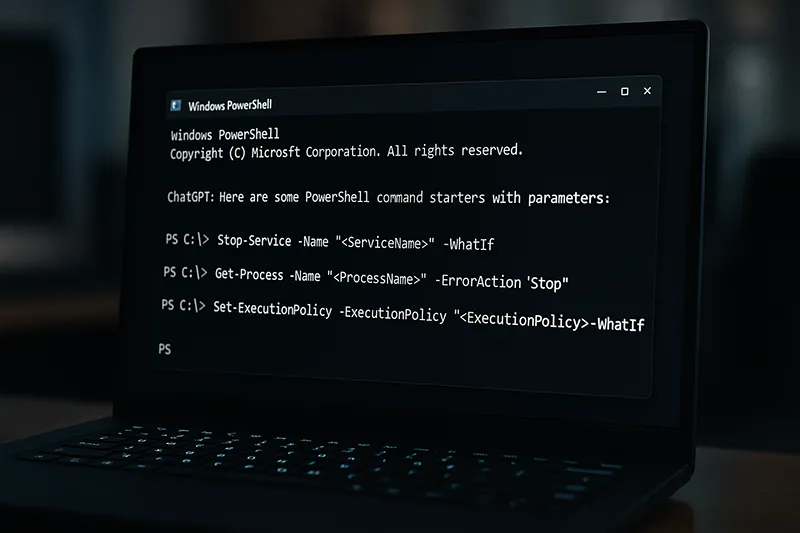
Use Case #5 — Security Summaries & Awareness Notes
Security teams use ChatGPT to condense alerts and draft plain-English awareness notes. The outputs still go through human review, and we keep clear guardrails: no secrets in prompts, cite only verified sources, escalate uncertain data. If the topic expands into AI-driven threat detection, I’ll add one relevant follow-up (AI in cybersecurity) — and stop there. One link is enough.

Use Case #6 — Meeting Notes, Change Memos, and User Updates
Turn long transcripts into action items with owners and dates, then paste straight into your memo or ticket. Keep the summary short and specific. If a change impacts users, include one troubleshooting link your helpdesk can reuse — no link lists, just the next best step.

How to Roll This Out (2-Week Pilot)
- Pick one workflow — ticket responses or SOP cleanup.
- Write guardrails — data scope, tone, handoff rules.
- Set two metrics — minutes saved, CSAT, or accuracy rate.
- Run for 10 business days — five-minute daily feedback loop.
- Document the result — and scale carefully.
That’s it. A short pilot with visible results builds real confidence.
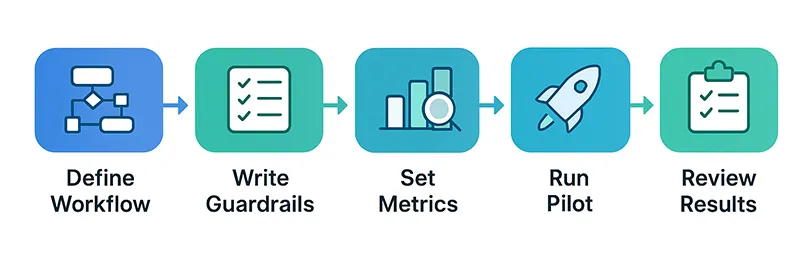
Final Thoughts

After a full year of testing ChatGPT across IT operations, I can say it’s not magic — it’s a dependable assistant when used with intent. Treat it like a new teammate: give it context, review its work, and track improvements. That’s where the real value shows up.
Start small — maybe automate ticket summaries or internal SOP drafts — and fine-tune prompts until the tone sounds like you. Those small changes add up to hours saved each week.
When you’re ready to expand, explore guides like AI in IT Operations and AI in Cybersecurity for deeper strategies.
Frequently Asked Questions
How do I keep the output from sounding robotic?
Ask for shorter drafts, add real examples, and edit for your brand’s tone. Replace generic phrasing with how your team actually talks.
Where should I place links inside the article?
Only where they unlock progress. One contextual link in the right place beats a list of unrelated references.
What’s the safest first workflow to try?
Ticket first responses — measurable, low-risk, and easy to scale after quick wins.
How do I know it’s working?
Track minutes saved, response time, and feedback. If those improve, you’re moving in the right direction.







