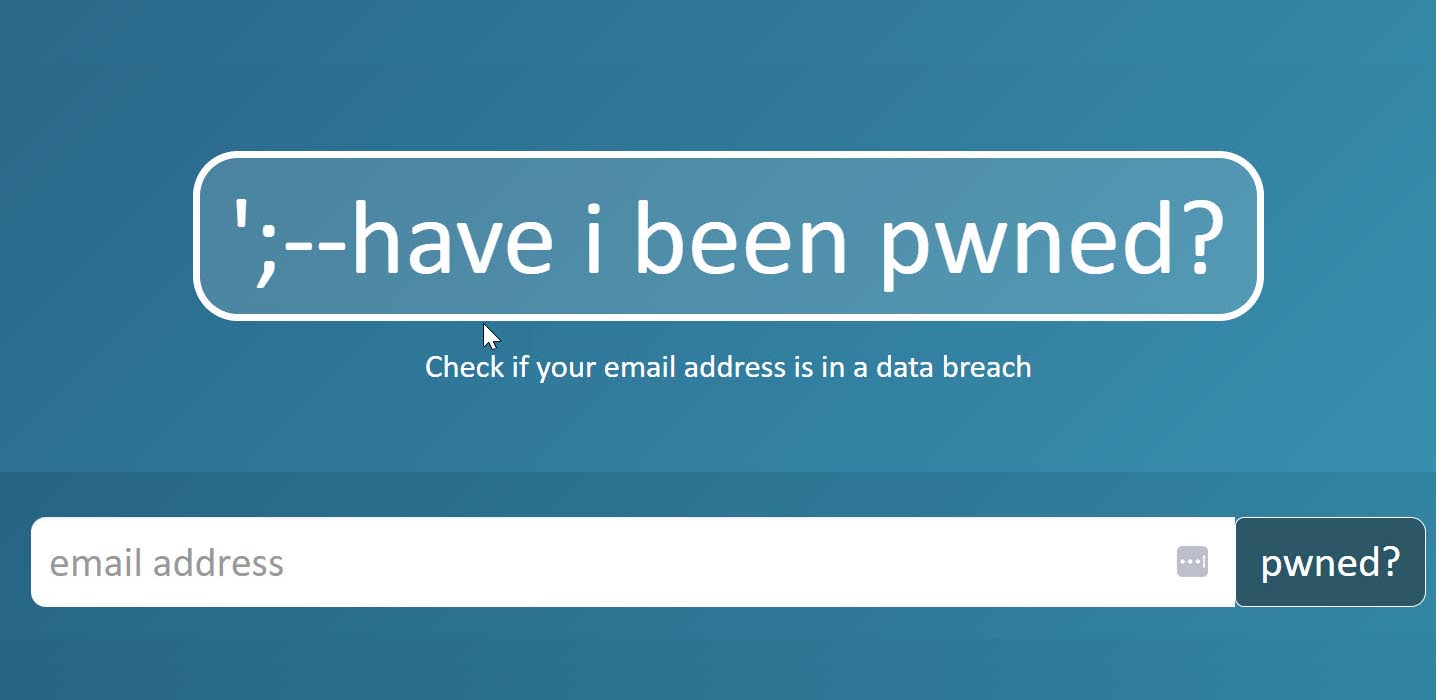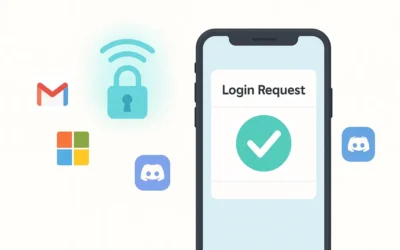1. How to Check if Your Email Was Involved in a Breach
Use trusted breach-monitoring tools to see if your email appears in known leaks:
- HaveIBeenPwned (by Troy Hunt)
- Firefox Monitor
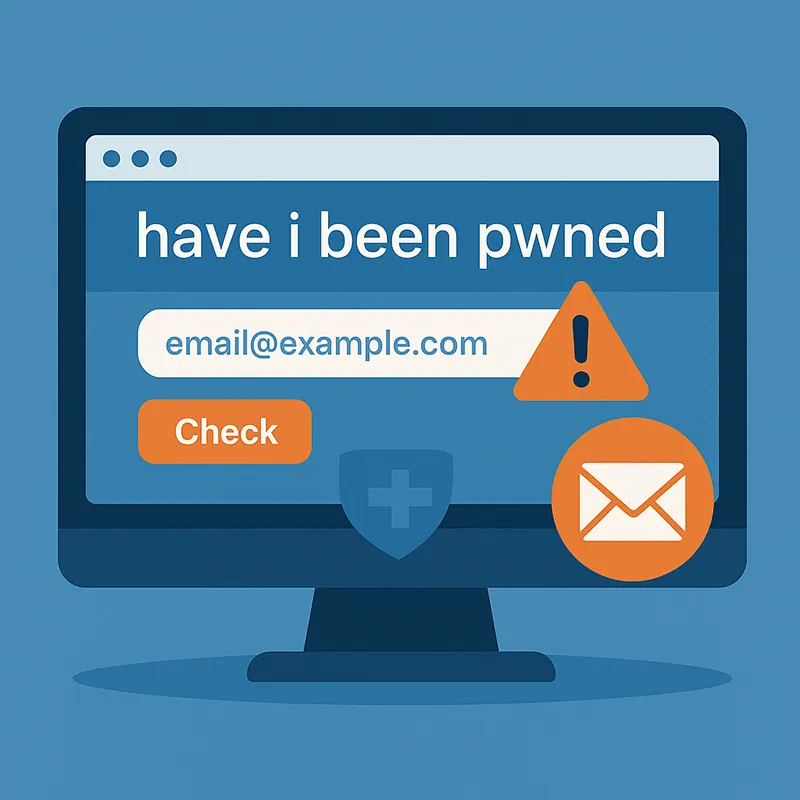
2. Sign Up for Breach Notification Alerts
Prevent future surprises by subscribing to breach monitoring alerts:
- Have I Been Pwned Notifications
- Google Account Security Alerts
- Commercial protection: LifeLock, Norton 360, Aura
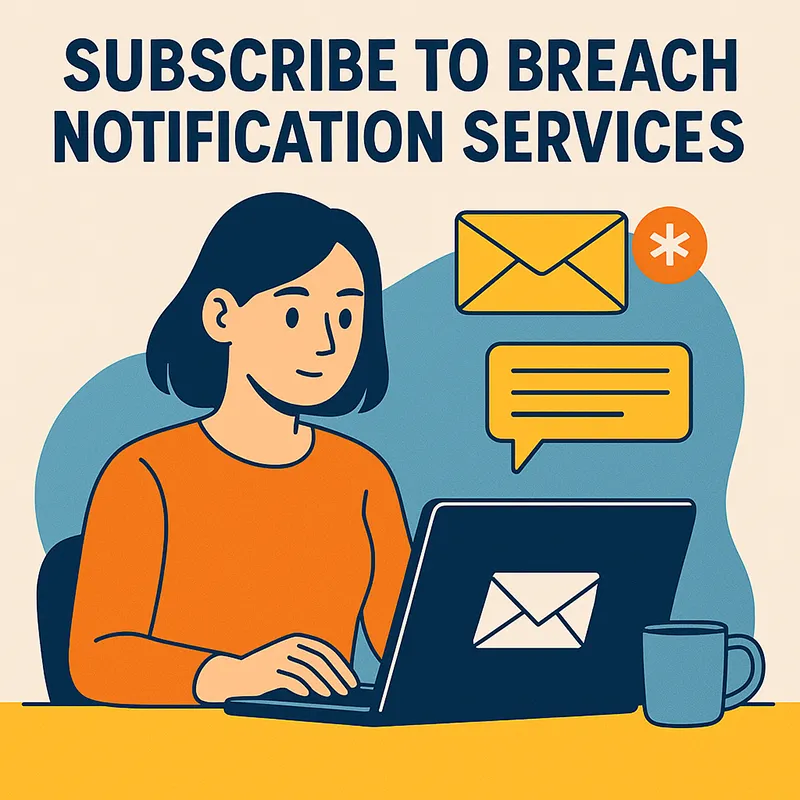
3. Change Your Passwords Immediately
If your email is in a breach, change affected passwords right away. Use passwords that are:
- Unique to each account
- Strong: mix of uppercase, lowercase, numbers, symbols
- Stored in a trusted password manager like Bitwarden, 1Password

4. Enable Two-Factor Authentication (2FA)
2FA helps secure your accounts even if your password is stolen. Turn it on for:
- Google / Gmail
- Social Media (Facebook, Instagram, X/Twitter)
- Bank and finance apps

5. Watch for Phishing Emails
Hackers may target you after a breach with fake emails. Protect yourself by:
- Not clicking links or opening attachments from unknown senders
- Using email filters and antivirus tools
- Checking sender address carefully
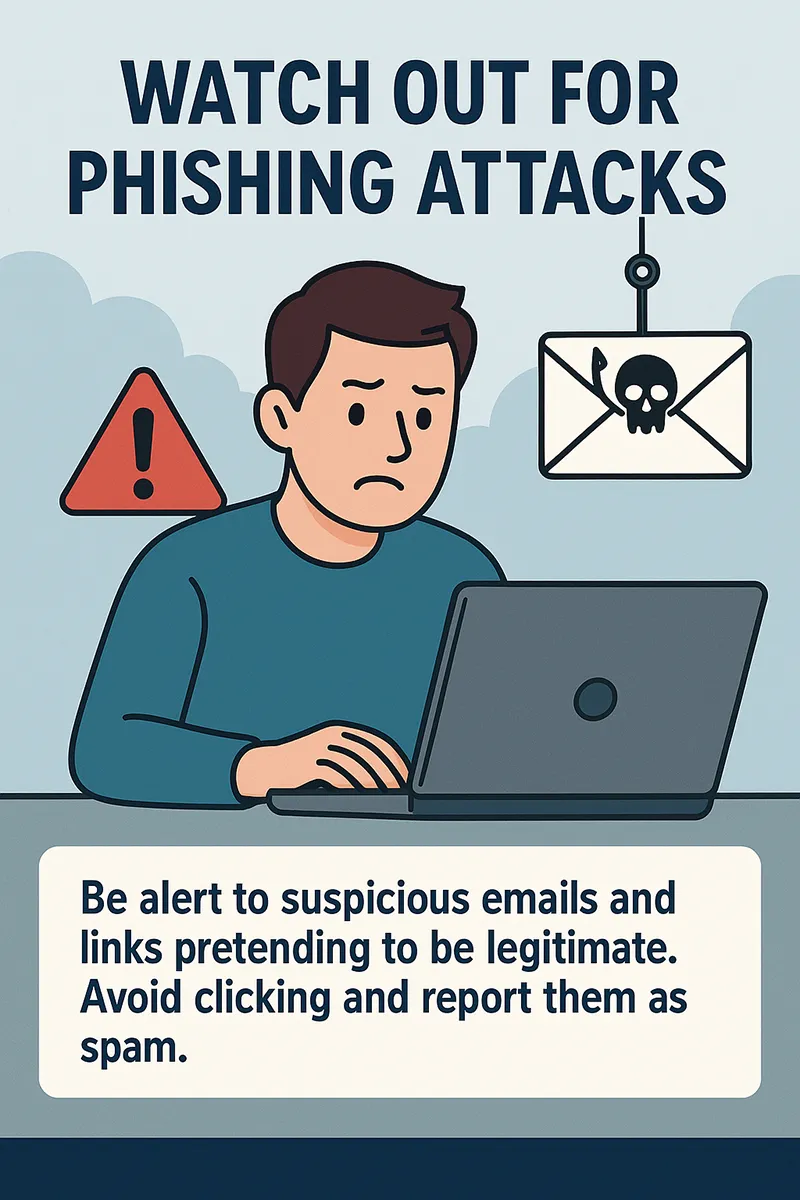
6. Monitor Financial and Identity Accounts
If your email is tied to banking or ID services:
- Use Credit Karma or Experian credit monitoring
- Place a fraud alert or credit freeze via TransUnion, Equifax, Experian
- Track account logins and suspicious activity

7. Strengthen Account Security Going Forward
- Use a password manager (like these options)
- Rotate critical passwords every 3–6 months
- Enable login alerts where supported

Frequently Asked Questions
Is it safe to use HaveIBeenPwned?
Yes, it’s a trusted, non-commercial service used by security researchers, IT professionals, and companies worldwide.
How do I know if my identity has been stolen?
Watch for unknown credit activity, new accounts in your name, or government notices about misuse of your credentials.
Can I remove my data from breach databases?
Some services let you request data removal or opt-out. You can also use tools like DeleteMe or Incogni to automate this process.
Author: Waheed Burna, passionate about cybersecurity, data protection, and making tech safe for everyone.