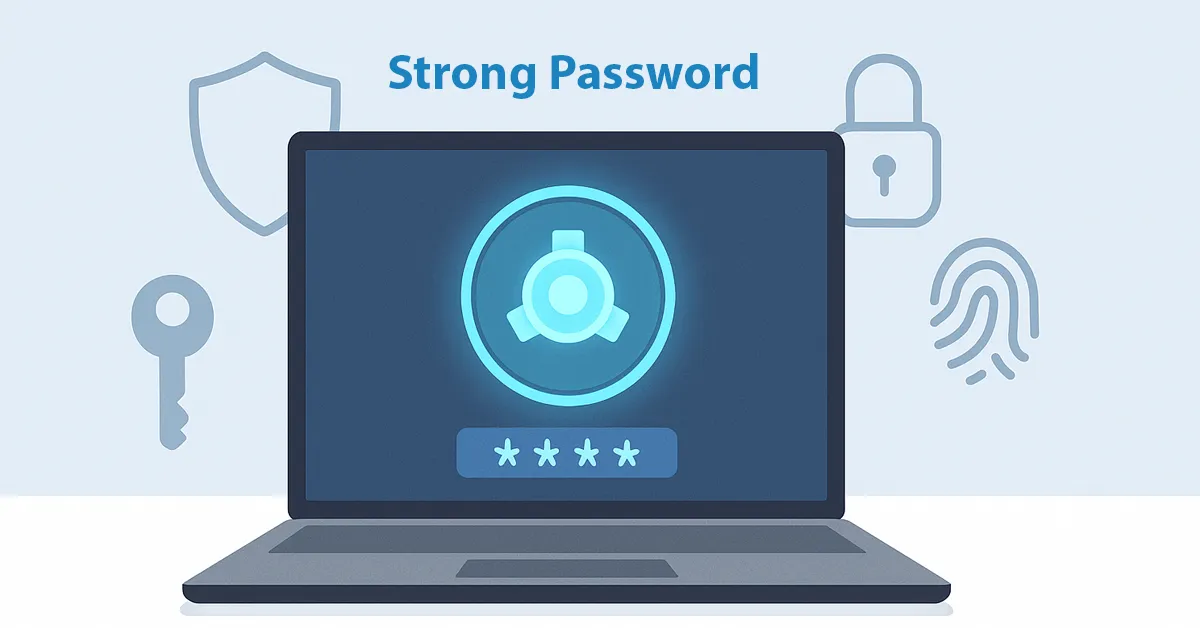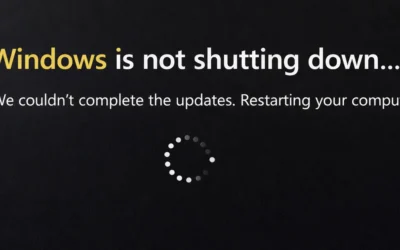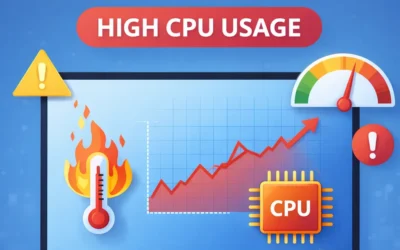Why Strong Passwords Matter
A strong password protects your online identity, financial accounts, email, cloud storage, and even your workplace login. A weak password is like leaving your door unlocked—it invites attackers in. According to CISA, more than 80% of hacking-related breaches are linked to stolen or weak passwords. Once attackers gain entry, the consequences can include identity theft, financial fraud, or ransomware attacks.
Microsoft also highlights that password policies and recommendations are essential for individuals and enterprises to reduce breach risks. Following these guidelines can significantly improve your security posture.
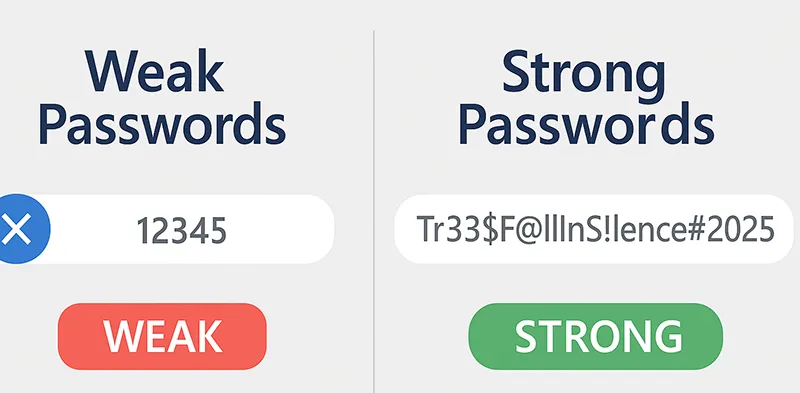
Techniques for Creating Strong Passwords
1. Length Matters
Aim for at least 12–16 characters. Longer passwords exponentially increase the time and resources required for brute-force attacks.
2. Mix Uppercase, Lowercase, Numbers, and Symbols
Combine letters, numbers, and symbols in unpredictable ways. Avoid dictionary words or common substitutions like “P@ssw0rd”. Instead, opt for complex but memorable variations such as “R!verSunset@N1ght2025”.
3. Avoid Common Words and Information
Hackers target predictable patterns—birthdays, pet names, and sports teams are easily guessed. Never use personal details or simple sequences like “12345.”
4. Use Unique Passphrases
Passphrases are easier to remember and harder to crack. Example: “BlueCoffeeMornings$AreTheBest”. Combine random but meaningful words into a secure phrase.
Helpful Tools for Password Creation and Management
Managing dozens of unique and complex passwords may feel overwhelming. That’s where password managers and generators come in handy.
1. Password Generators
- Generate long, random, and complex passwords instantly.
- Trusted tools: LastPass Generator, Dashlane Generator, or Microsoft’s Edge Password Generator.
2. Password Managers
A password manager securely stores your credentials and fills them in automatically. Top options include:
- LastPass – Offers secure notes, sharing, and MFA support.
- 1Password – Popular among families and businesses with strong vault features.
- Bitwarden – Open-source and affordable, trusted by enterprises and individuals.
- Dashlane – Includes VPN and dark web monitoring.

Best Practices for Password Management
1. Change Passwords Regularly
Update critical passwords—such as email, cloud, and banking accounts—every 6 months or immediately after a breach.
2. Never Reuse Passwords
Each account should have a unique password. Reuse makes all your accounts vulnerable if one site is breached.
3. Enable Two-Factor Authentication (2FA)
Even if a password is stolen, 2FA ensures attackers can’t log in without your secondary device. Learn more about implementing MFA best practices.
4. Watch for Phishing Attacks
Phishing remains one of the top threats. Double-check email addresses and site URLs before entering any credentials.

Common Mistakes to Avoid
- Reusing the same password everywhere.
- Storing passwords in unencrypted files or sticky notes.
- Relying only on browser auto-save features without encryption.
- Ignoring software updates that patch vulnerabilities.
Enhancing Your Strategy with Backup Options
Use secure cloud backups and configure account recovery options like backup emails or trusted contacts. If you lose access, these safeguards allow you to reset credentials safely. For step-by-step recovery, see our guide: How to Reset a Forgotten Password.
What’s New in 2025?
Cybersecurity is evolving, and so are password solutions. The trend now is toward passwordless authentication. Microsoft, Google, and Apple are pushing passkeys and passwordless sign-ins. According to Microsoft Entra’s MFA strategy, enterprises are moving to mandatory multifactor and biometric logins, making traditional passwords less central to security strategies.
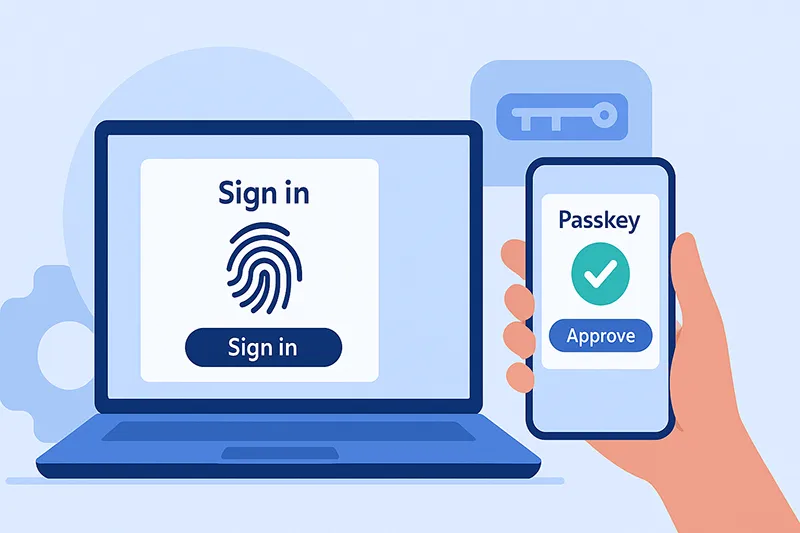
Conclusion
Strong passwords, supported by tools and best practices, remain essential. But the future lies in adopting password managers, enabling MFA, and transitioning to passwordless technologies like passkeys. A few proactive steps today can protect your identity, finances, and digital presence tomorrow.
See Also Related Articles
- The Fundamentals of Password Recovery: Tips and Tricks
- Using Password Managers: A Simple Solution to Password Challenges
- Check if Your Email Has Been Exposed in a Breach
Frequently Asked Questions
What makes a password strong?
A strong password has 12+ characters, includes a mix of symbols, numbers, and letters, and avoids personal details or common words.
Are password managers safe?
Yes. Reputable password managers use AES-256 encryption and zero-knowledge architecture, meaning even providers can’t access your credentials.
How often should I update my passwords?
Every 6 months for critical accounts like email and banking, or immediately after a suspected breach.
Should I enable two-factor authentication?
Absolutely. 2FA dramatically reduces the risk of account takeover, even if a password is stolen.
What are passkeys and should I use them?
Passkeys are a form of passwordless authentication supported by major tech companies. They’re more secure and convenient, and adoption in 2025 is rapidly growing.