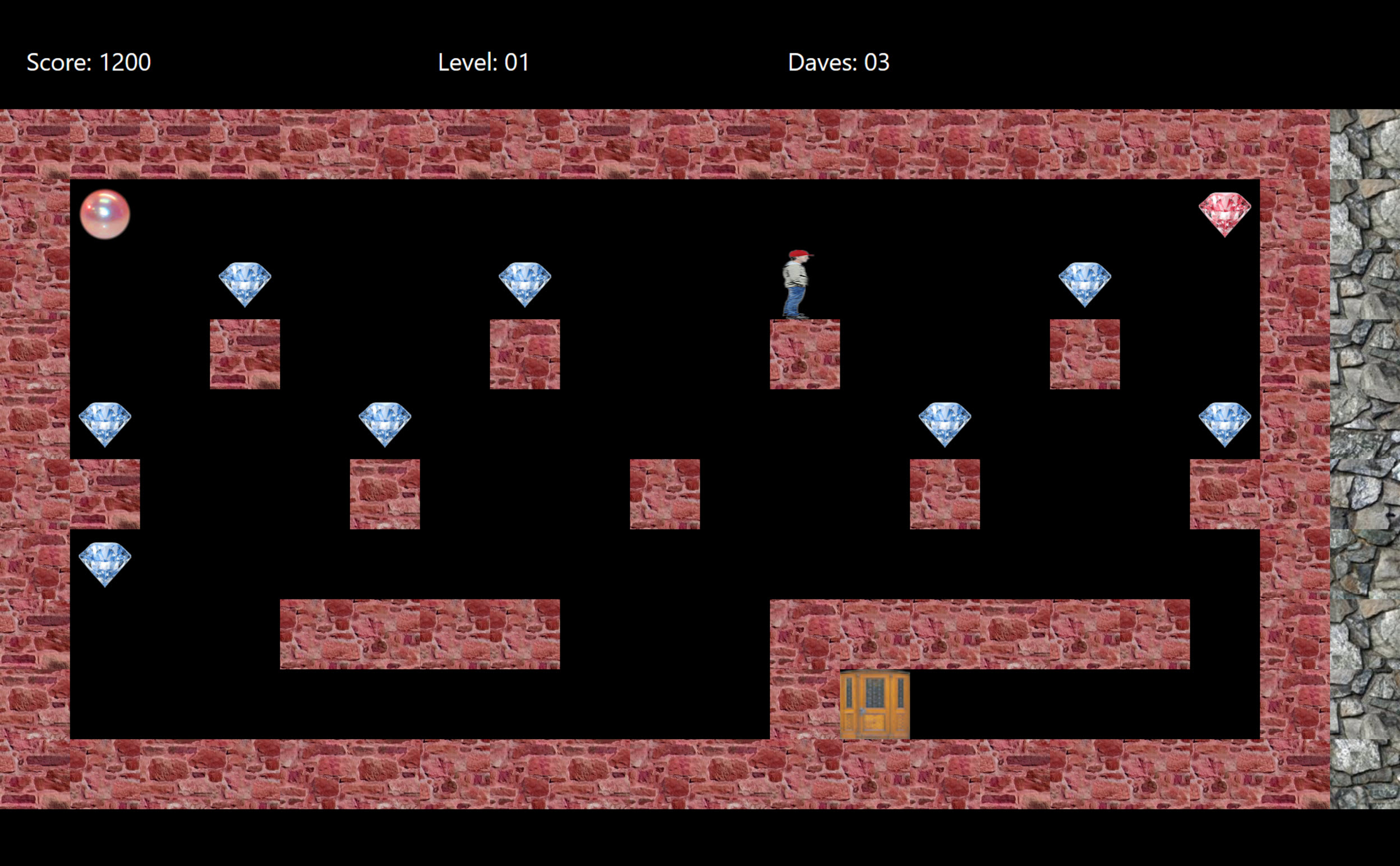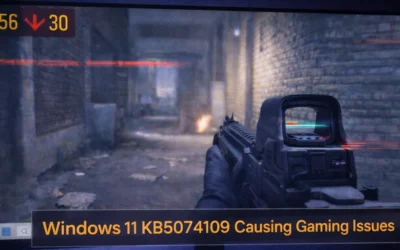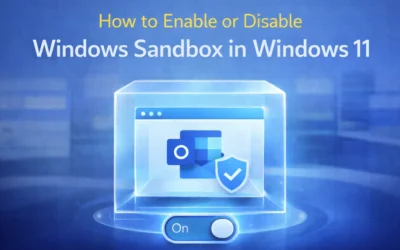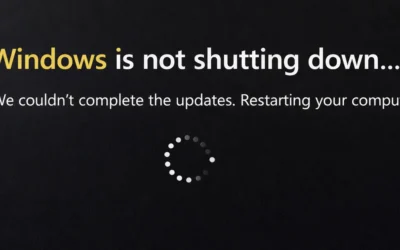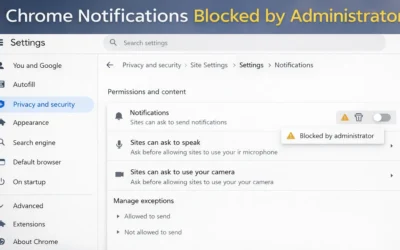Is Dangerous Dave Available on Microsoft Store?
No. Dangerous Dave is not officially available in the Microsoft Store. Searches will often return clones or fan-made versions. To enjoy the original game, use an emulator like DOSBox and acquire files from trusted sources.
Method 1: Install Dangerous Dave Using DOSBox
Step 1: Download DOSBox
- Visit the DOSBox official download page
- Download the version for your system (Windows 10 or 11)
- Install it like a regular application
Step 2: Obtain the Game Files
Search for “Dangerous Dave DOS game” on archive.org or similar public domain/abandonware sites. Ensure legality and extract the files.
Step 3: Configure DOSBox
- Create a folder:
C:\DOSGames\Dave - Place the game files into this folder
- Open DOSBox and enter:
mount C C:\DOSGames C: cd DAVE dave.exe
🎮 Enjoy the full retro experience right on your Windows machine!
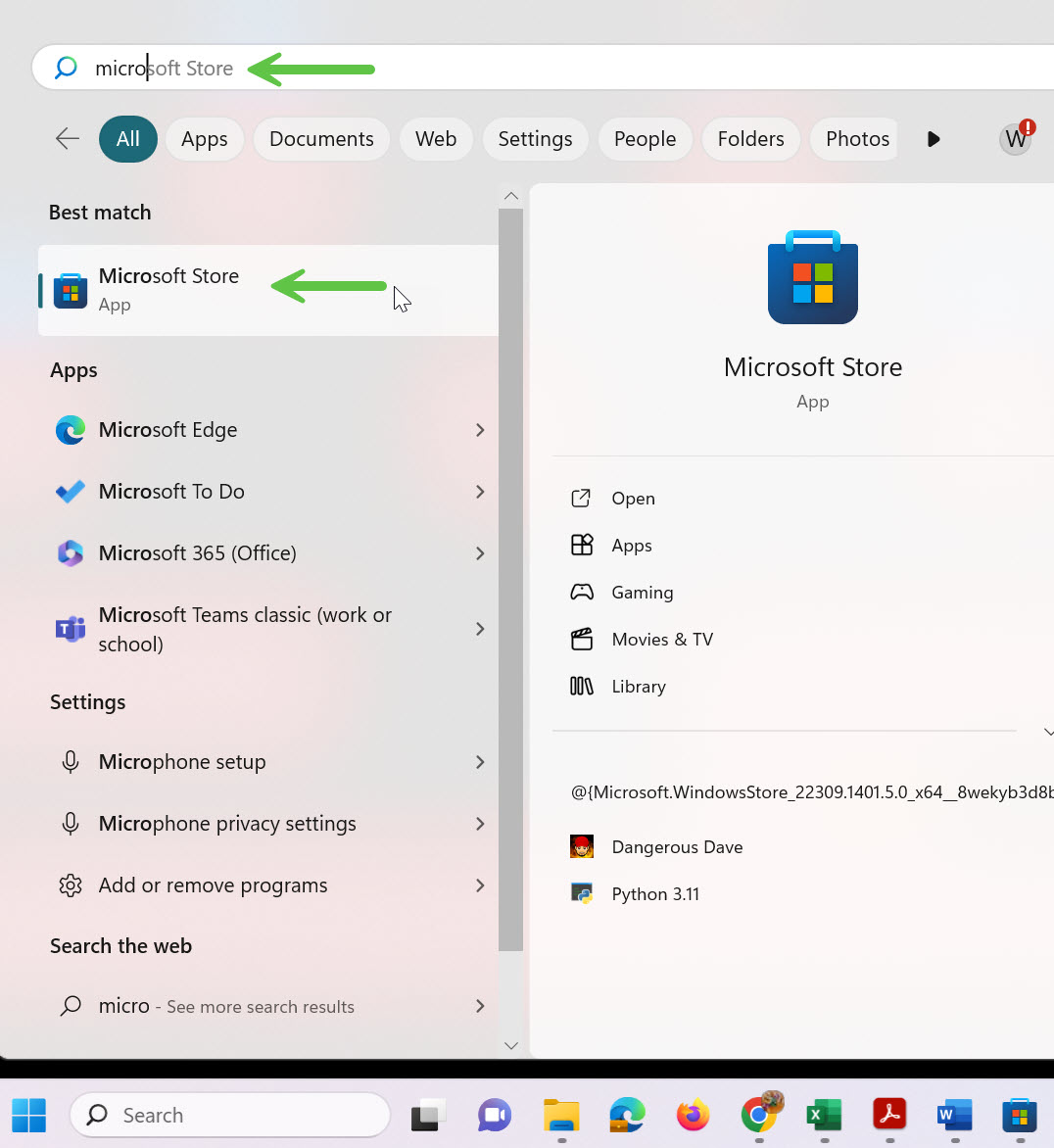
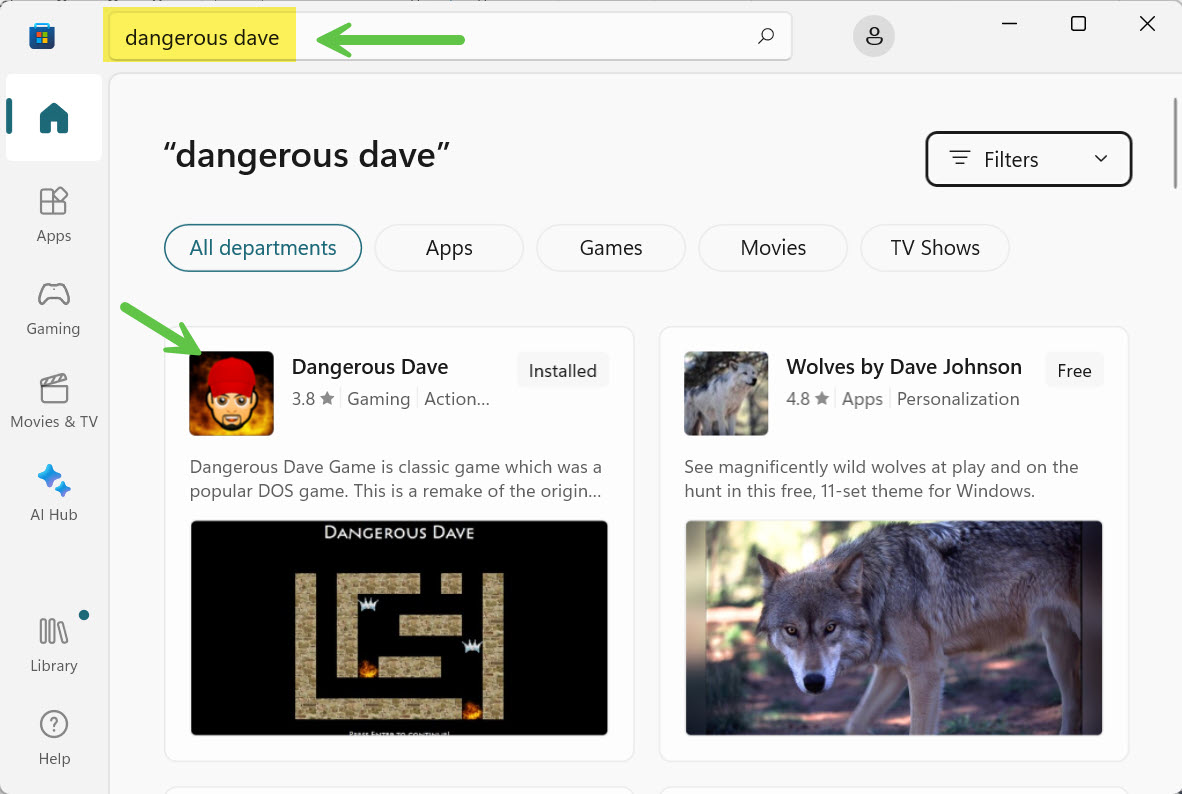
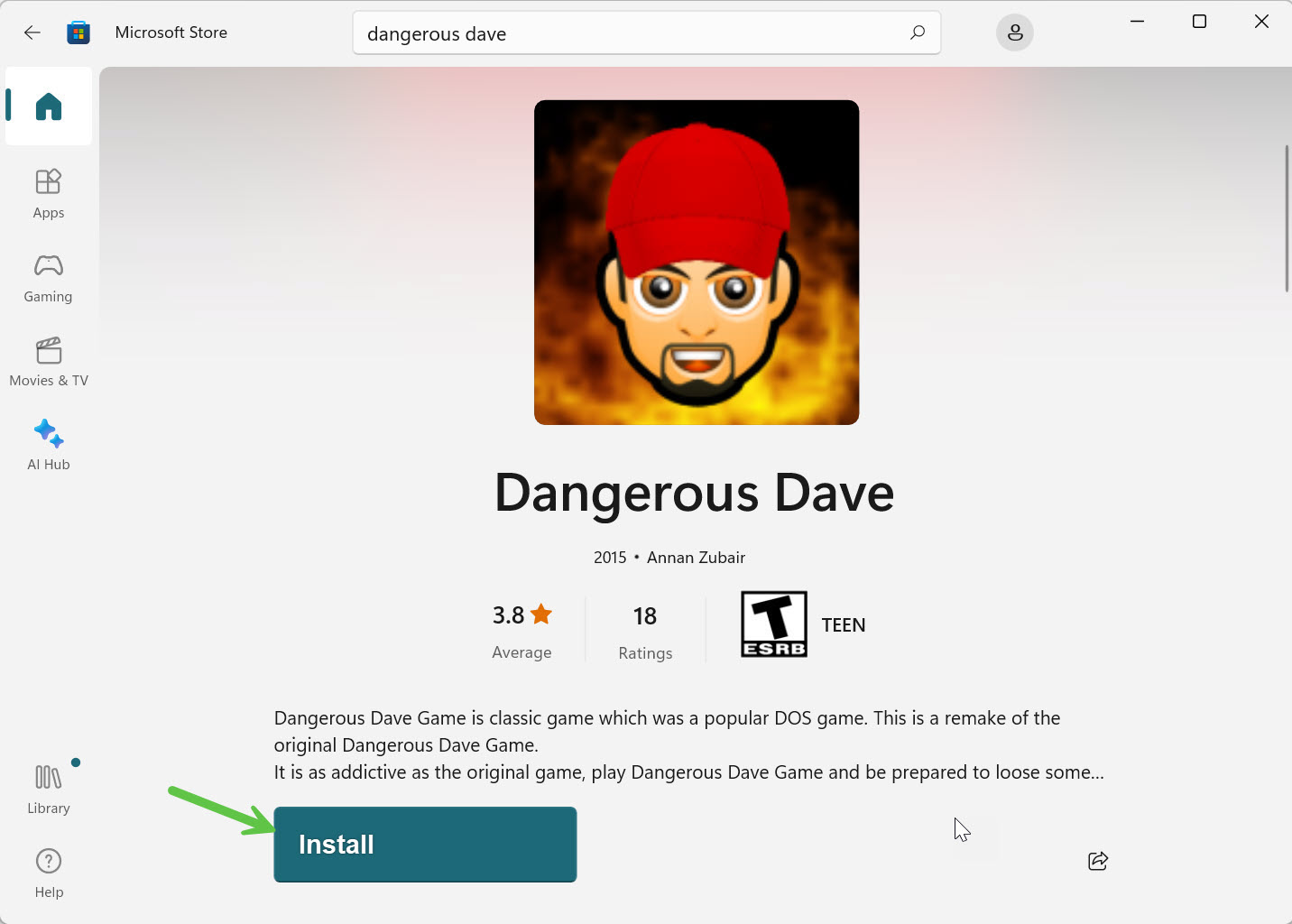
Method 2: Try Fan Remakes or Online Versions
Fan-made versions of Dangerous Dave are available online. These may differ in graphics or physics but offer easy access without setup. Use only safe, ad-free game portals.
💡 Tip: Some fan remakes run directly in your browser without requiring installation.
Tips for Better Gameplay
- Enable full-screen mode in DOSBox for a more immersive experience
- Use keyboard remapping if default controls feel awkward
- Since original Dave lacks save states, take breaks between tough levels!
Founder’s Note
This was the first PC game ever played by the MagnetClicks founder, on a 486 with a 5.25″ floppy drive. It’s not just gaming—it’s digital history!
Related Articles from MagnetClicks
- How to Install Microsoft Store in Windows
- Monitor Your Computer While Gaming
- Speed Up Your PC for Better Retro Gaming
Frequently Asked Questions
Is Dangerous Dave legal to download?
If it’s marked as abandonware or public domain, yes. Always use trusted sources like archive.org.
Does Dangerous Dave work on Windows 11?
Yes, through DOSBox or fan-made browser ports.
Can I play Dangerous Dave without installing anything?
Yes, some browser-based versions exist, but they’re fan remakes and may differ from the original.
Author: Waheed Burna — Passionate retro tech writer and founder of MagnetClicks. Sharing timeless classics with modern gamers.