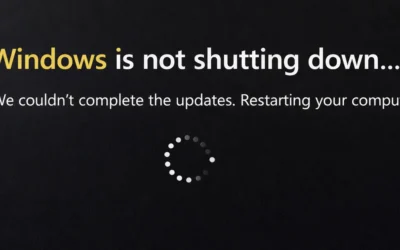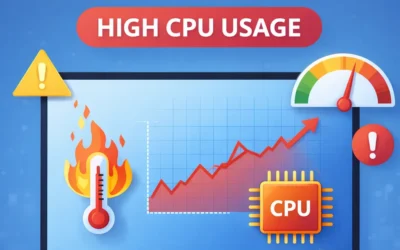What is a Remote Access Trojan?
A Remote Access Trojan (RAT) is a type of malware that installs a hidden backdoor. Once inside, attackers can take over your system completely. Unlike other threats, RATs provide long-term access and often operate silently while attackers:
- Steal personal information such as banking details and passwords
- Access your webcam and microphone to spy on you
- Control your keyboard and mouse remotely
- Download, modify, or delete files on your system

How to Identify a RAT Infection
Since RATs hide in the background, spotting them early is tricky. However, you should be aware of these common symptoms:
- Slow performance, freezing, or random system crashes
- Unusual processes running in Task Manager
- Webcam indicator light turning on unexpectedly
- Antivirus alerts flagging suspicious behavior
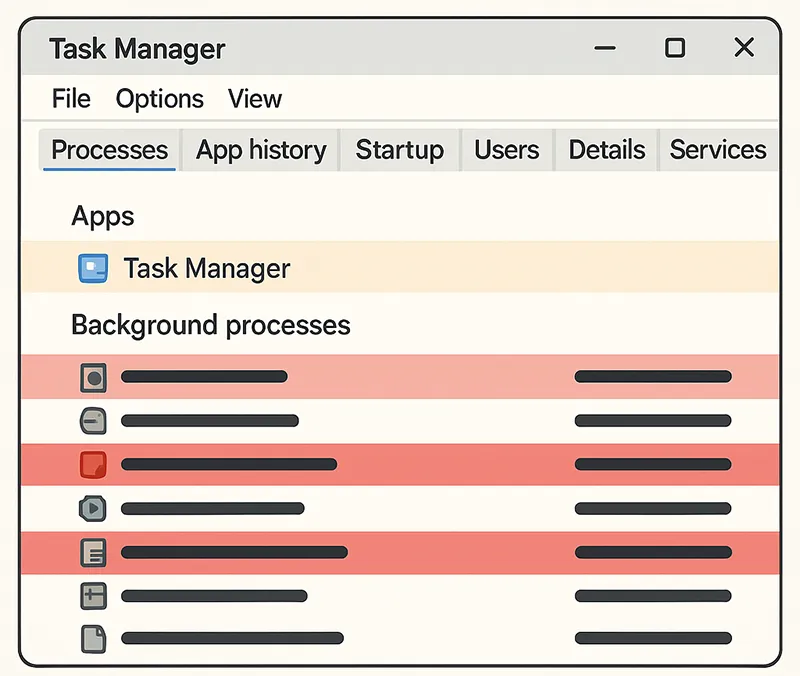
How to Prevent RAT Infections
- Avoid opening attachments from unknown email senders
- Keep your operating system and apps updated
- Use a trusted antivirus program
- Enable two-factor authentication for accounts
- Download software only from verified platforms

How to Remove a RAT
- Disconnect your computer from the internet immediately
- Boot into Safe Mode
- Run a full scan using antivirus or anti-malware tools
- Use advanced removal programs such as Malwarebytes or HitmanPro
- If infection persists, consult a professional IT technician
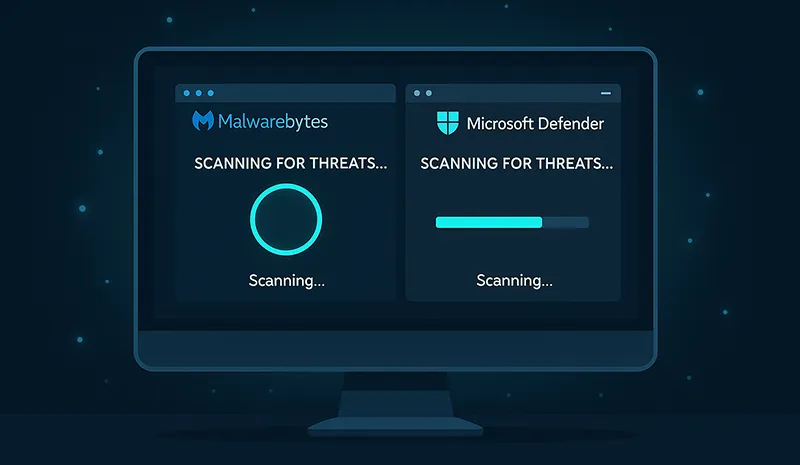
Long-Term Protection Measures
- Enable real-time antivirus scanning and firewall protection
- Use a dedicated anti-malware tool
- Back up data regularly to cloud storage
- Educate yourself on social engineering tactics
Recommended Tools to Detect and Prevent RATs
What’s New Since This Article Was Published?
In 2025, RATs have become more advanced, often disguising themselves as legitimate software installers or browser extensions. Cybercriminals increasingly target remote workers, exploiting weak Wi-Fi security and outdated antivirus tools. Using solutions like AI-driven IT operations for proactive threat detection is becoming a best practice for modern cybersecurity.
Related Articles
- Types of Remote Access Trojans
- Comprehensive Guide to Removing Malware
- How to Remove Malware and Viruses
- What is Zero Trust Security?
Frequently Asked Questions
What is the best way to detect a RAT?
Use real-time antivirus and anti-malware tools such as Malwarebytes or Microsoft Defender.
Can a RAT access my webcam?
Yes, many RATs can activate webcams without your knowledge. Use a webcam cover when not in use.
Is a factory reset enough to remove a RAT?
Yes, but it will also erase your files. Use removal tools first before considering a reset.
How do I know if a download contains a RAT?
Avoid cracked software and always scan files with antivirus before opening them.
Are RATs only a Windows problem?
No. RATs also target macOS and Linux, though they are less common.