Author’s note: This guide is written for operators and practitioners. Every section includes practical examples, trusted references, and a quick-start checklist so you can move from idea → implementation without guesswork.
Why 2025 Is the Year to Operationalize AI
AI has crossed the chasm from “promising demo” to operational must-have. The winners are using AI to compress cycle times, lower costs, and elevate customer experiences. Crucially, the best tools now fit the way teams already work—inside Microsoft 365, Slack, CRM systems, and knowledge hubs—so adoption is faster and compliance is easier.
- Productivity gains: Draft, summarize, analyze, and automate in the same apps your teams already use.
- Decision quality: Predictive analytics and retrieval-augmented generation (RAG) reduce blind spots.
- Governance & security: Enterprise editions add audit logs, role-based access, and data controls for Zero Trust environments.
1) Microsoft Copilot — Your AI Inside Microsoft 365
Microsoft Copilot brings generative AI directly into Excel, Word, Outlook, PowerPoint, and Teams. If your organization already lives in Microsoft 365, Copilot is the fastest path to measurable impact because it works with your existing identities, permissions, and documents.
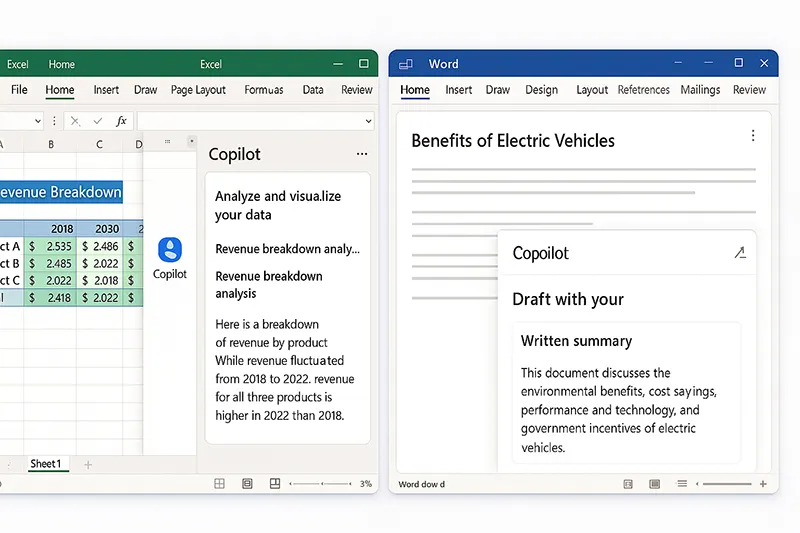
Where Copilot Pays Off
- Finance & Ops: Explain complex workbooks, reconcile variances, forecast demand.
- Sales: Summarize meeting transcripts in Teams and generate follow-ups that map to opportunities.
- Leadership: Turn reports into polished exec-ready decks with citations to source docs.
Tip: pair Copilot with Graph connectors to search across SharePoint, OneDrive, and third-party repositories while respecting permissions.
2) ChatGPT — Content, Support, and Internal Assistants
ChatGPT helps teams draft, ideate, plan, and converse with customers at scale. The enterprise tier adds admin controls, SSO, and data retention policies, making it suitable for regulated teams when configured correctly.

High-ROI Use Cases
- Customer support: Draft replies with citations. Hand off to agents with full context and sentiment.
- Marketing & Comms: Turn briefs into posts, product pages, and newsletters—then refine tone and CTAs.
- Internal assistants: Answer “how-to” questions using SOPs so new hires move faster.
Implementation note: for secure retrieval, use a private vector store and a gateway pattern. See our explainer on automation patterns that scale.
3) Salesforce Einstein — Predictive CRM That Acts
Salesforce Einstein elevates CRM from a reporting database to a proactive engine. It scores leads, forecasts revenue, generates emails, and surfaces the next-best action directly in the selling workflow.

What Teams Gain
- Sales Ops: Forecast accuracy improves when reps log less and coach more.
- Service: Real-time recommended replies reduce resolution time and training burden.
- Marketing: AI-driven segments and journeys respond to behavior—not just demographics.
For analytics, Einstein combines nicely with Tableau dashboards for board-level narrative reporting.
4) Notion AI — Knowledge That Writes Itself
Notion AI supercharges wikis, meeting notes, and product docs. It can summarize long threads, generate action items, and propose next steps—all inside the pages your team already maintains.
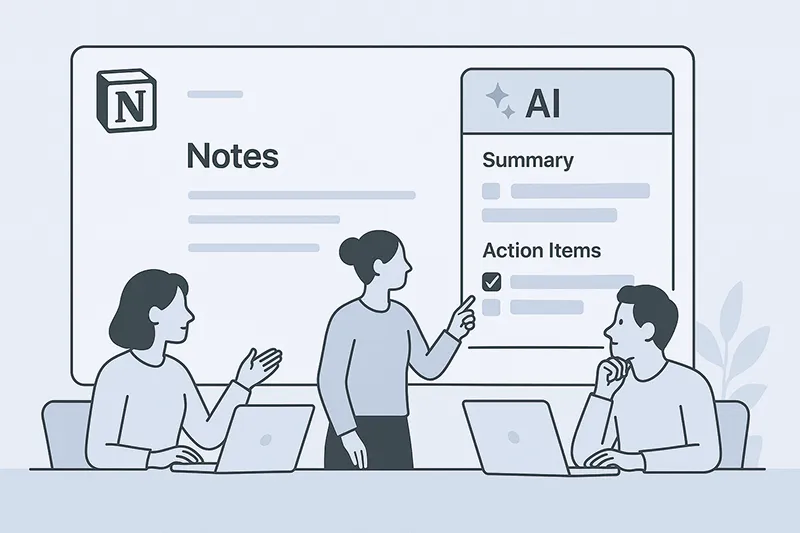
Practical Patterns
- SOPs & onboarding: Convert tribal knowledge into polished step-by-step guides.
- Research hubs: Ask for TL;DRs and comparisons; link citations back to source pages.
- PM & Product: Draft PRDs, acceptance criteria, and release notes in consistent voice.
5) Jasper — AI for Brand-Correct Marketing
Jasper focuses on one thing: on-brand output for marketing teams. You set voice guidelines, audiences, and campaign goals—Jasper keeps your content consistent across blogs, ads, landing pages, and emails.
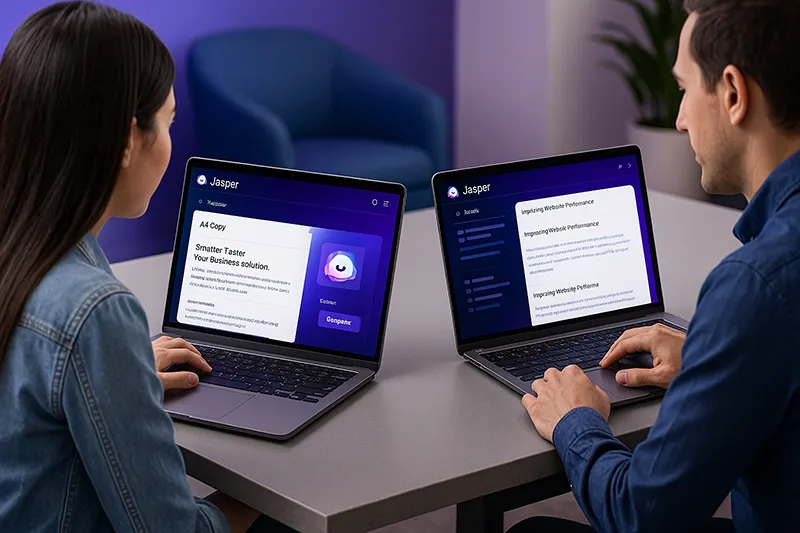
Best Uses
- SEO blog drafts that your editors can publish the same day.
- Ad copy variants for A/B tests at scale.
- Launch packages: product page → email series → social posts, all aligned.
It integrates with tools like Surfer SEO and HubSpot for content planning and distribution.
6) Grammarly Business — Clear, Consistent, On-Brand
Grammarly Business is still the fastest way to uplift written communication quality across a company. Beyond grammar, it checks tone, clarity, and inclusivity—and provides team style guides and analytics so leaders can coach with data.
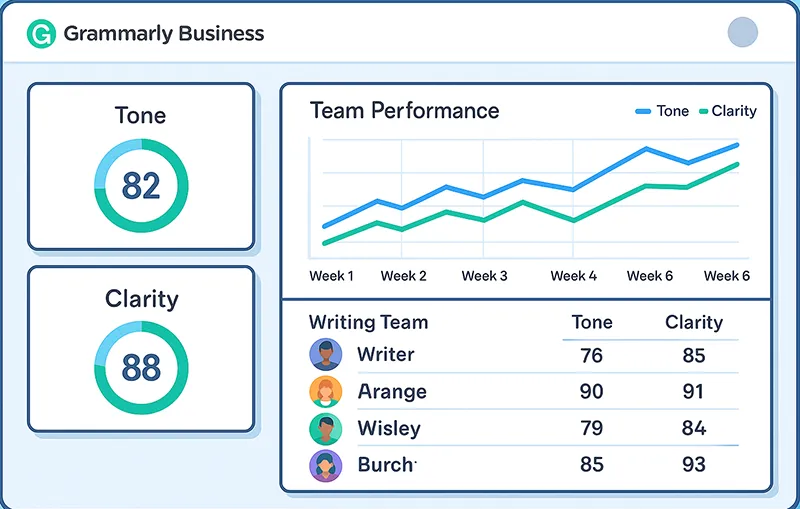
Rollout Tips
- Start with customer-facing teams, then expand to ops and leadership.
- Codify a simple style guide (tone, banned phrases, brand capitalizations).
- Review team analytics each month to spot training opportunities.
How to Choose the Right AI Stack (Fast)
- Anchor in your workflows. Favor tools that live where your teams already spend time (365, CRM, wiki).
- Start narrow. Pick one high-leverage use case per function: Finance (variance analysis), Sales (call summaries), Support (draft replies).
- Govern early. Set data retention, role-based access, and a review process for prompts & outputs.
- Measure what matters. Track hours saved, time-to-first-draft, CSAT, first-contact resolution, forecast accuracy.
- Upskill continuously. Micro-training beats one-off enablement; make “prompt patterns” part of SOPs.
Need a broader context? See our primer on AI benefits in IT operations and our future of network automation guide.
One-Week Quick-Start Plan
- Day 1–2: Pick two tools (e.g., Copilot + ChatGPT). Define success metrics and security settings.
- Day 3–4: Pilot with a small squad. Ship real work: a forecast, a customer reply flow, a content piece.
- Day 5: Debrief and standardize prompts/templates in Notion or SharePoint.
- Day 6–7: Roll to another team. Repeat. Publish before/after metrics in an internal post.
Frequently Asked Questions
What are the best AI tools for businesses in 2025?
For most teams: Microsoft Copilot (productivity), ChatGPT (assistants & content), Salesforce Einstein (CRM), Notion AI (knowledge & docs), Jasper (marketing), and Grammarly Business (communication quality).
How do I calculate ROI for AI?
Track time to first draft, hours saved per task, CSAT, first-contact resolution, forecast accuracy, and content throughput. Multiply by fully-loaded hourly rates to estimate payback.
Is AI safe for regulated industries?
Yes, with the right configuration: SSO, role-based access, data retention policies, audit logs, and private retrieval stores. Use enterprise tiers and follow Zero Trust principles.
Do small businesses need a big budget to start?
No. Begin with Notion AI or Grammarly Business for under $20–$25 per user/month, then add ChatGPT Enterprise or Copilot as usage grows.
How do we prevent off-brand or inaccurate outputs?
Create a style guide, approved prompts/templates, and a light review workflow. Use Jasper for brand-locked content and Grammarly Business for tone & accuracy checks.
Can these tools integrate with our current stack?
Yes—Microsoft 365, Slack, Google Workspace, Salesforce, and Notion all provide connectors and APIs. Start with native integrations before custom builds.







