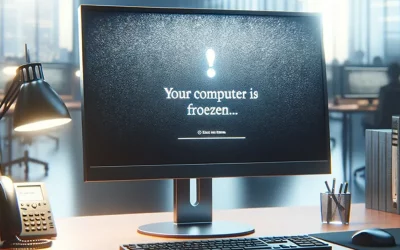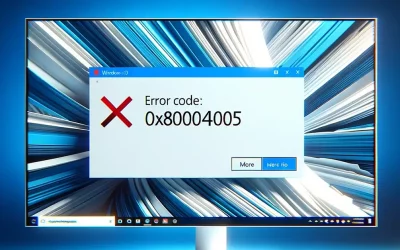- Visit the Apple Check Coverage Website:
- Open your web browser and go to the Apple Check Coverage page: (https://checkcoverage.apple.com/)
- Enter the Serial Number:
- Locate the serial number of your Apple device. You can find this information in several places, including the device itself, the original packaging, or in the Settings app (for iOS devices, go to Settings > General > About).
- Enter the serial number into the provided field on the Check Coverage page.
- Complete the Captcha:
- To verify that you are not a robot, complete the captcha by following the instructions on the page.
- Click “Continue”:

- After entering the serial number and completing the captcha, click on the “Continue” button.
- View Coverage Details:
- The next page will display information about your device, including its coverage status, warranty information, and eligibility for extended support and service.
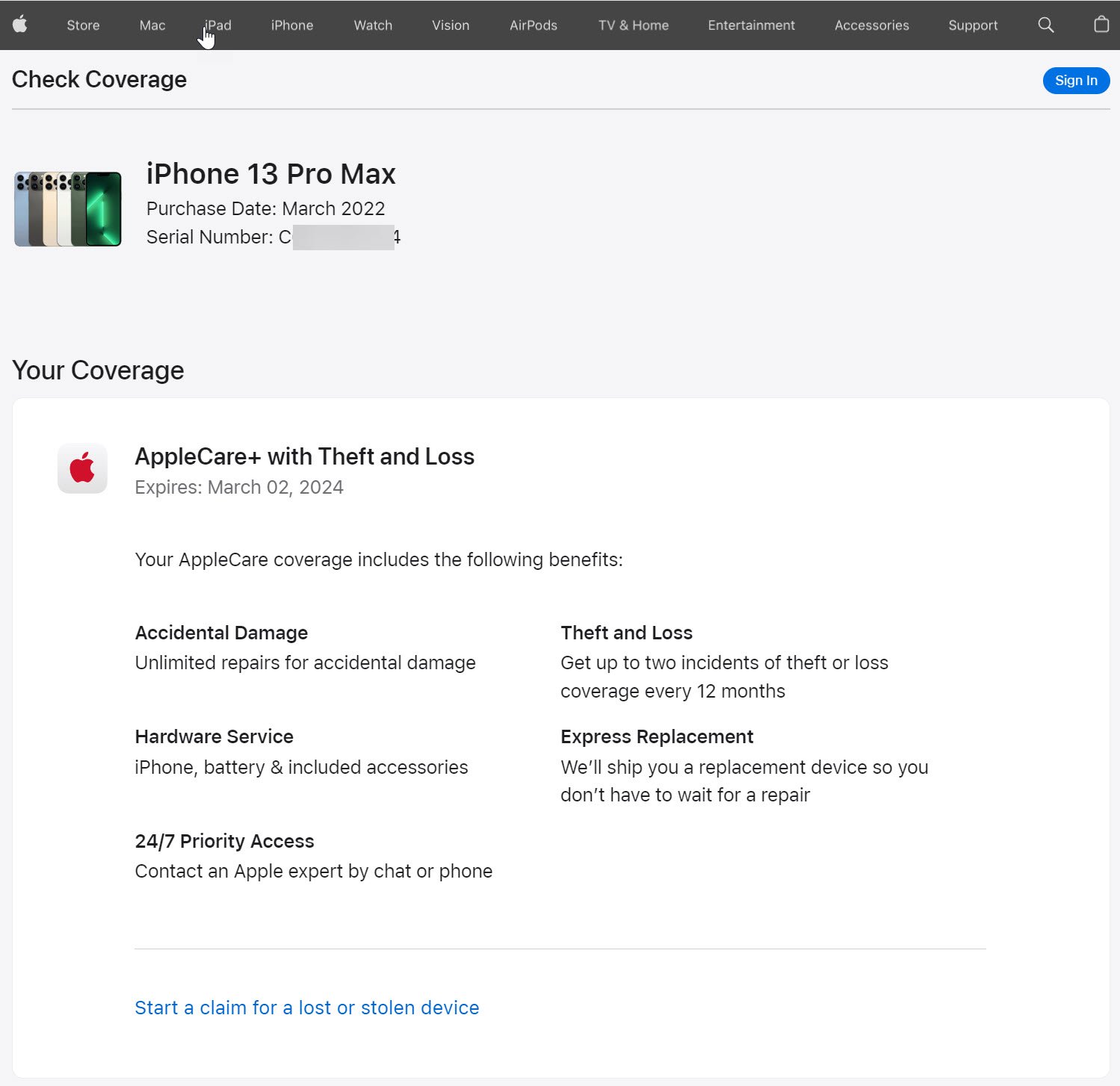
How to Fix “Bless of the Installer Disk Failed”?
Understanding the Error The "Bless of the Installer Disk Failed" error typically occurs on Mac computers when attempting to install or update macOS....