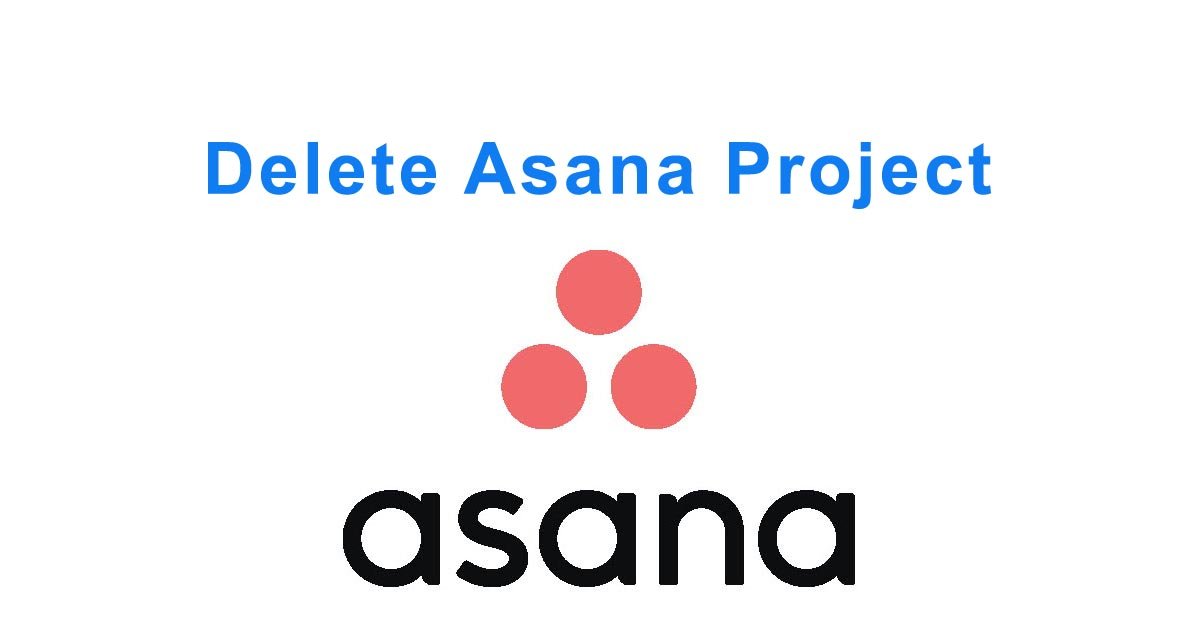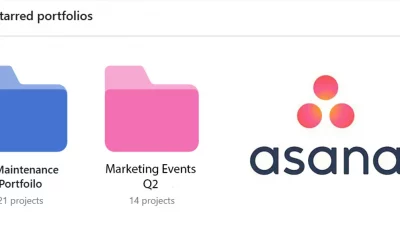🗑️ Steps to Delete an Asana Project
- Log into Asana: Open Asana and sign in using your credentials.
- Open the Project: Navigate to the project you wish to delete from your dashboard.
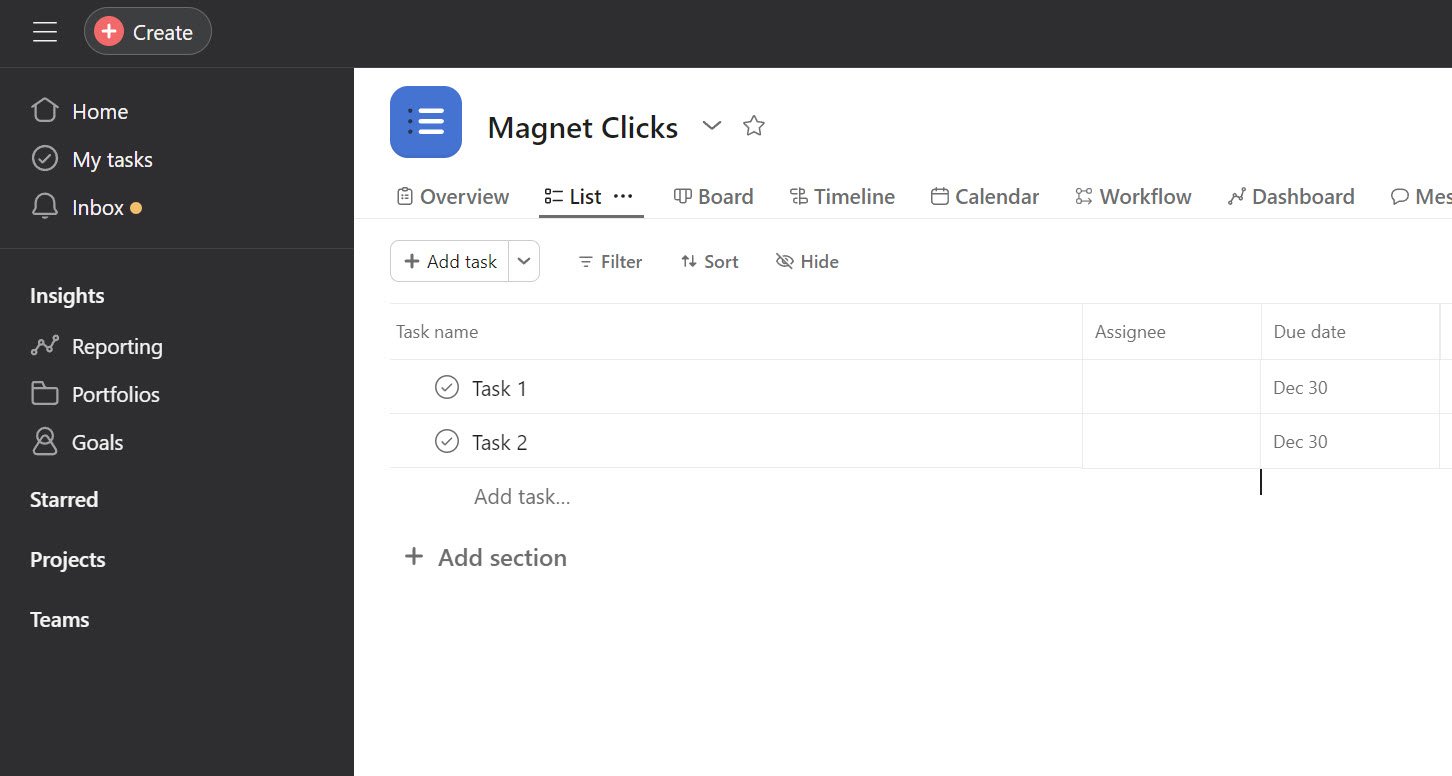
Navigate to the project you want to delete from your list view - Access Project Settings: Click the down arrow beside the project name to reveal the options menu.
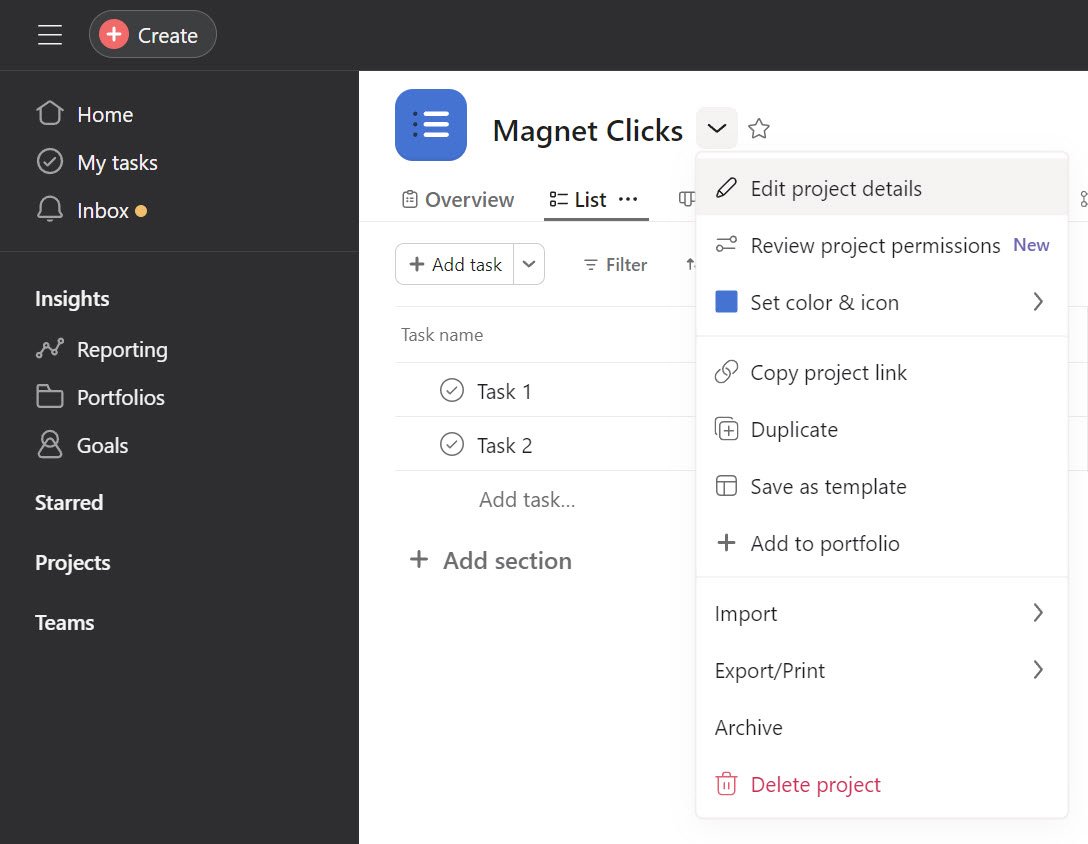
Use the dropdown next to the project title to access settings - Select “Delete Project”: Scroll to and click on Delete Project. Not sure yet? You might prefer archiving or managing your project instead.
- Confirm the Action: Asana will show a confirmation dialog box to prevent accidental deletion.
- Click “Delete”: Finalize your choice by clicking Delete.
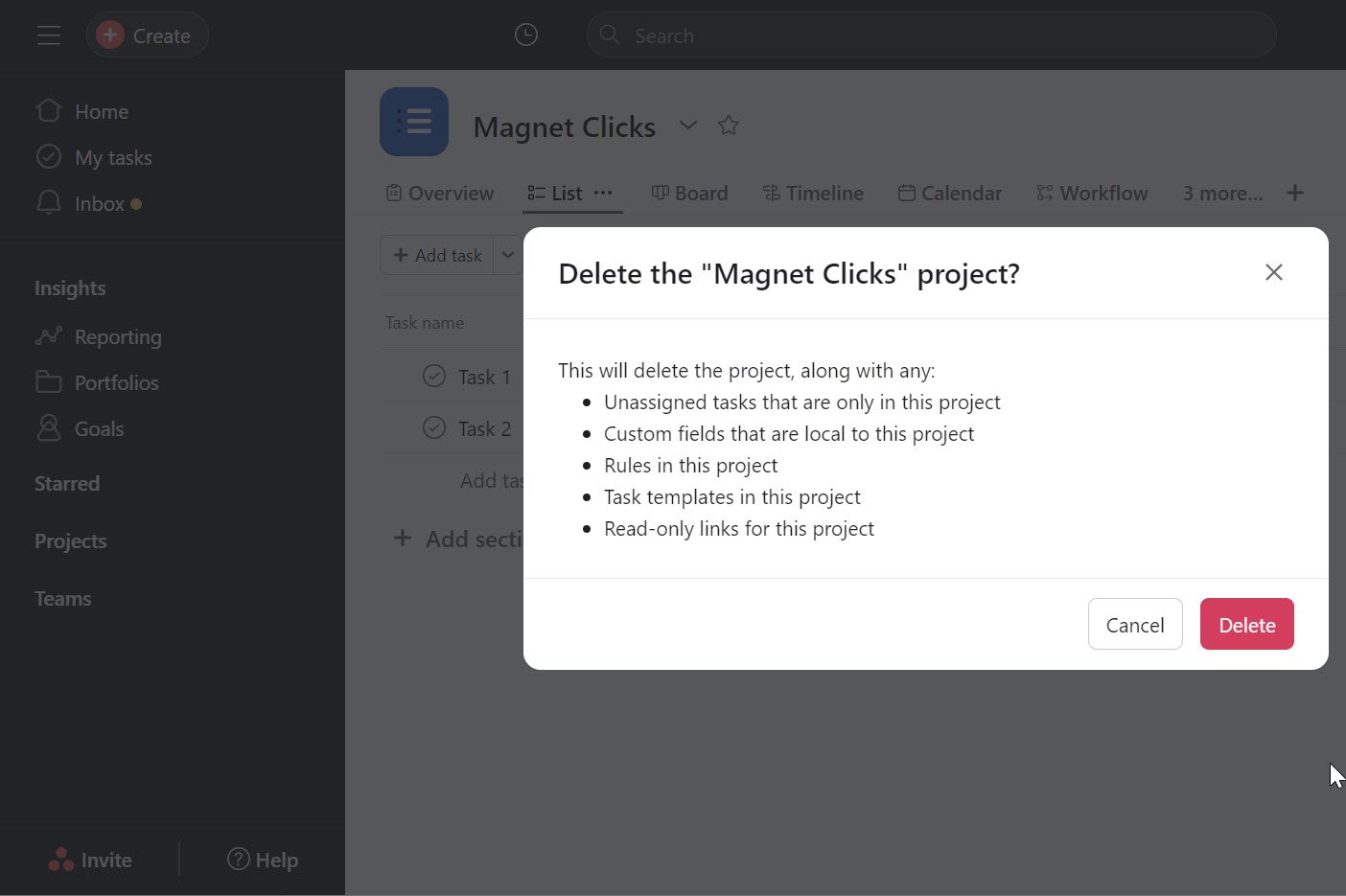
Confirmation prompt when deleting a project in Asana
⚠️ Things to Keep in Mind
- Permissions: You must have the necessary permissions (Admin or Project Owner) to delete a project.
- Irreversibility: Deleted projects cannot be recovered. If you’re unsure, consider archiving instead.
- Notify Collaborators: Team members may be notified depending on Asana’s configured notifications.
📌 Related Articles
- How to Create a Project in Asana
- How to Invite Guest/External Users to Asana
- Project Management Tips
🌐 External Resources
Frequently Asked Questions
Can anyone delete a project in Asana?
Only users with admin or appropriate project permissions can delete a project.
Will teammates be notified when I delete a project?
They may receive notifications depending on their project notification preferences.
What’s the difference between archiving and deleting a project?
Archiving hides a project but retains all content. Deleting removes it permanently with no recovery.
Can I undo a deleted project in Asana?
No. Deleted projects are permanently removed unless restored from a prior backup by Asana enterprise support (if available).
Can I delete a project created by someone else?
Only if you’ve been granted sufficient permissions or are an admin of that workspace.